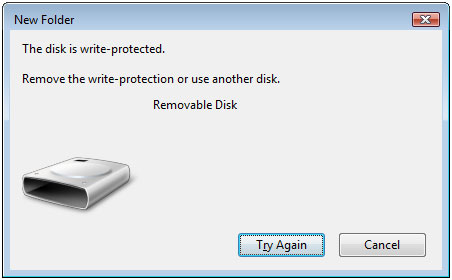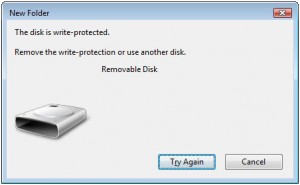 Banyak yang menyangka Write-Protected pada FD disebabkan oleh Smad-Lock yang sebenarnya adalah fungsi pengamanan flashdisk oleh Smadav, padahal masalah Write-Protected ini sama sekali?tidak ada hubungannya dengan Smad-Lock. Masalah ini muncul karena flash disk langsung dicabut tanpa “safely removed hardware”
Banyak yang menyangka Write-Protected pada FD disebabkan oleh Smad-Lock yang sebenarnya adalah fungsi pengamanan flashdisk oleh Smadav, padahal masalah Write-Protected ini sama sekali?tidak ada hubungannya dengan Smad-Lock. Masalah ini muncul karena flash disk langsung dicabut tanpa “safely removed hardware”
Solusinya :
Untuk mengatasinya ada beberapa cara, yang bisa berhasil untuk masing2 kasus (tidak untuk setiap kasus). Gak ada salahnya untuk mencoba salah satu dari 5 cara ini Cool .
Cara I
- Start > Run > type regedit then hit ‘OK’.
- Browse to the following key:
- My Computer\HKEY_LOCAL_MACHINE\SYSTEM\CurrentControlS et\Control\StorageDevicePolicies
- Double click on the string WriteProtect and change the Value Data box to 0
- You may also need to do this for the strings in any folders called ControlSet*** e.g.
- My Computer\HKEY_LOCAL_MACHINE\SYSTEM\ControlSet001\C ontrol\StorageDevicePolicies
Cara II
I am running Windows XP Service Pack 2, so this description applies only in that environment.
Conten’s tech support suggested doing the following…? ?
- Start->Settings->Control Panel
- Administrative Tools
- Computer Management
- Under Storage in the left panel, click on Disk Management, wait a minute for Windows to do whatever it is doing,……
- Locate the data stick/thumb drive/whatever-you-want-to-call it, in the right top windowand click on it.
- Right click
- ?in the popup, click on “Delete Partition” — make darn sure you are doing this to the RIGHT drive!!!!!
- Right click again, and choose “Create Partition” (or was it format, I forget maybe it was both).
Cara III
Pakai Repair Utility dari si pembuat flashdisk. Dibawah ini ada link dari HP dan apacer yang banyak dipakai dan berhasil juga untuk berbagai merk.
untuk apacer silahkan?download di sini
untuk HP silahkan?download di sini
Cara IV
Perbaiki melalui Linux. Tutorial langkah-langkah bisa?dibaca di sini, dan mungkin membutuhkan pemahaman tentang perintah-perintah linux.
Cara V
Pakai application?OnBelay
Sumber : smadaver?